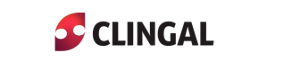The Significance of Gold Buyers: Navigating the Golden Market
December 1, 2023
How To Run Quickbooks Enterprise V23 On Windows 11
January 23, 2025Running Ostinato in WSL (Windows Subsystem for Linux) with Ubuntu enables advanced network traffic generation directly from your Windows environment. This guide provides step-by-step instructions to install and execute Ostinato seamlessly.
Why Run Ostinato in WSL Ubuntu?
- Cross-Platform Capability: Use Linux tools directly on Windows.
- Network Testing: Generate and analyze custom traffic flows.
- Efficiency: Avoid dual-boot setups or separate Linux installations.
Steps to Run Ostinato in WSL Ubuntu
- Install WSL and Ubuntu:
Open PowerShell as Administrator and execute:
wsl –install
- Restart your computer and choose Ubuntu from the Microsoft Store.
- Update Ubuntu and Install Dependencies:
Launch Ubuntu in WSL and run:
sudo apt update && sudo apt upgrade -y
sudo apt install libpcap-dev python3-pip
- Download and Install Ostinato:
- Visit the Ostinato download page to get the Linux binary.
Download the package and move it to your WSL environment.
wget https://ostinato.org/download/ostinato-bin.tar.gz
tar -xvf ostinato-bin.tar.gz
- Run the Ostinato Server (Drone):
Navigate to the extracted folder and start the server:
./ostinatod
- Access Ostinato GUI:
- Install an X server on your Windows machine, such as VcXsrv.
Configure WSL to use the X server by adding this to ~/.bashrc:
export DISPLAY=$(cat /etc/resolv.conf | grep nameserver | awk ‘{print $2}’):0
Reload the configuration:
source ~/.bashrc
Start the Ostinato GUI:
./ostinato
- Verify the Setup:
- Ensure the GUI connects to the drone server for full functionality.
Tips for Successful Execution
- Use Compatible Versions: Ensure the Ostinato version matches your WSL setup.
- Monitor Resources: WSL may consume significant resources; optimize your environment accordingly.
- Configure Permissions: Allow necessary network permissions for Ostinato in both Windows and WSL.
Troubleshooting Common Issues
- GUI Not Displaying:
- Check your X server settings and verify the DISPLAY environment variable.
- Drone Server Errors:
- Ensure all dependencies are correctly installed and restart the server.
- Performance Lag:
- Optimize your WSL configuration by increasing allocated resources.
Also Read: Navigating the Golden Market
Conclusion
Running Ostinato in WSL Ubuntu combines the flexibility of Linux tools with the convenience of Windows. By following these steps, you can effectively generate and analyze network traffic using Ostinato.